Usage¶
Towhee provides a data source module to help users quickly connect to various types of data sources. Supported data sources can be found ontowhee hub.
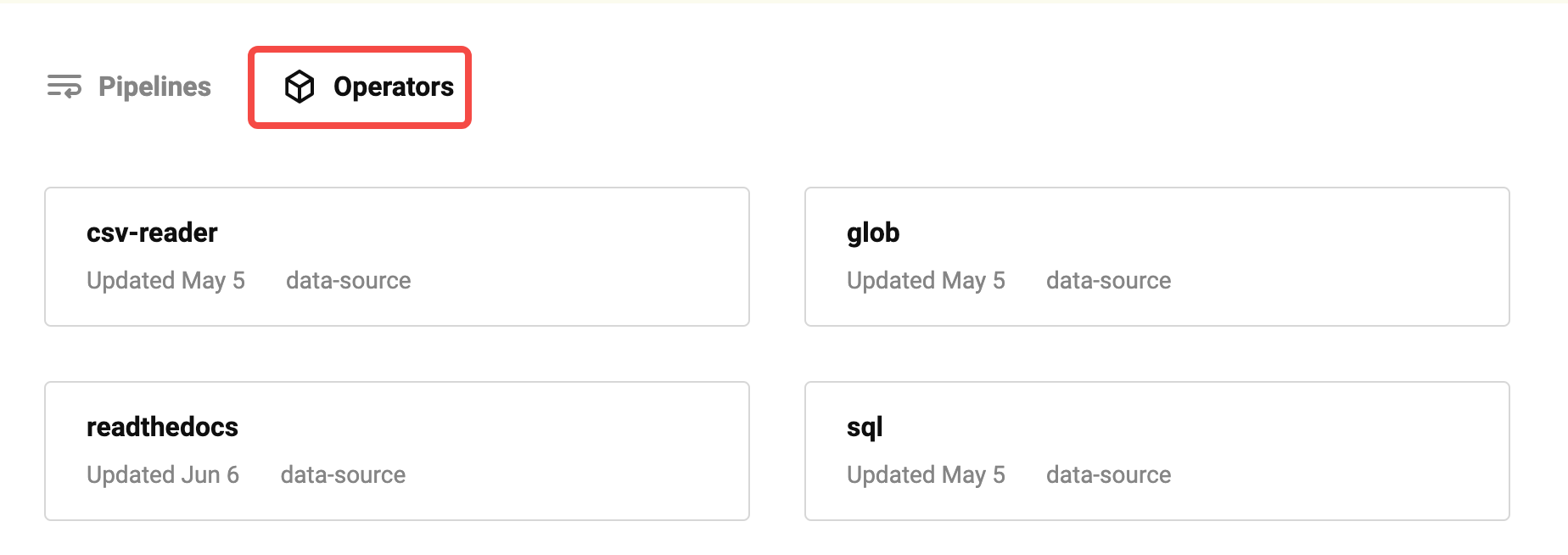
How to use¶
The data source needs to be used with the DataLoader. DataLoader provides a unified interface to read data from different data sources and perform batching, which is convenient as input for pipeline.
class DataLoader:
"""
DataLoader
Args:
data_source (`Uniton[Iterable, Callable]`)
Read data from a data_source (can be an iterable or a callable)
parser (`Callable`):
Parse the read data through the parser function to get the input that the pipeline can process.
batch_size (`int`)
If batch_size is specified, batch the read data into batches of size batch_size, otherwise yield single data directly
Examples:
>>> from towhee import DataLoader, pipe, ops
>>> p = pipe.input('num').map('num', 'ret', lambda x: x + 1).output('ret')
>>> for data in DataLoader([{'num': 1}, {'num': 2}, {'num': 3}], parser=lambda x: x['num']):
>>> print(p(data).to_list(kv_format=True))
[{'ret': 2}]
[{'ret': 3}]
[{'ret': 4}]
"""
Here is an example of using a data source from Towhee Hub. readthedocs can obtain a list of documents for a single readthedocsproject and cooperate with the eqa-insertpipeline to quickly build a knowledge base based on Milvus。
create milvus collection
from pymilvus import connections, FieldSchema, CollectionSchema, DataType, Collection, utility
collection_name = 'chatbot'
dim = 768
connections.connect(host='127.0.0.1', port='19530')
fields = [
FieldSchema(name='id', dtype=DataType.INT64, description='ids', is_primary=True, auto_id=True),
FieldSchema(name='text_id', dtype=DataType.VARCHAR, description='text', max_length=500),
FieldSchema(name='text', dtype=DataType.VARCHAR, description='text', max_length=1000),
FieldSchema(name='embedding', dtype=DataType.FLOAT_VECTOR, description='embedding vectors', dim=dim)
]
schema = CollectionSchema(fields=fields, description='enhanced qa')
collection = Collection(name=collection_name, schema=schema)
index_params = {
'metric_type':"IP",
'index_type':"IVF_FLAT",
'params':{"nlist":128}
}
collection.create_index(field_name="embedding", index_params=index_params)
Insert docs
from towhee import AutoPipes, AutoConfig, DataLoader
config = AutoConfig.load_config('eqa-insert')
config.model = 'sentence-t5-large'
config.host = '127.0.0.1'
config.port = '19530'
config.collection_name = collection_name
p = AutoPipes.pipeline('eqa-insert', config=config)
towhee_docs_url = 'https://towhee.readthedocs.io/en/latest/'
loader = DataLoader(ops.data_source.readthedocs(towhee_docs_url,
include='html',
exclude='index.html'))
for data in loader:
print(data)
p(data)
