Towhee in 10 Minutes
This section is a short introduction to Pipeline, an unstructured data processing framework provided by towhee. More complex examples can be found in the Towhee GitHub.
Preparation
The latest version of towhee can be installed with pip, or python -m pip if pip is not presented in your PATH:
$ pip install towhee
Create a Pipeline
This is the simplest example of Pipeline, it recieves the input and outputs the data immediately. We start with this Pipeline to illustrate the structure of a Pipeline, a Pieline should at least contain a input and a output node.
from towhee import pipe
p = pipe.input('num').output('num')
res = p(1)
print(res.to_list())
# [[1]]
# print(res.to_list(True))
# [{'num': 1}]
Nodes
Map
Usage:
map(input_schema, output_schema, fn, config=None)
Map node get the specified data by input_schema from each element as input, apply it to a function, then specify the schema of output as output_schema.
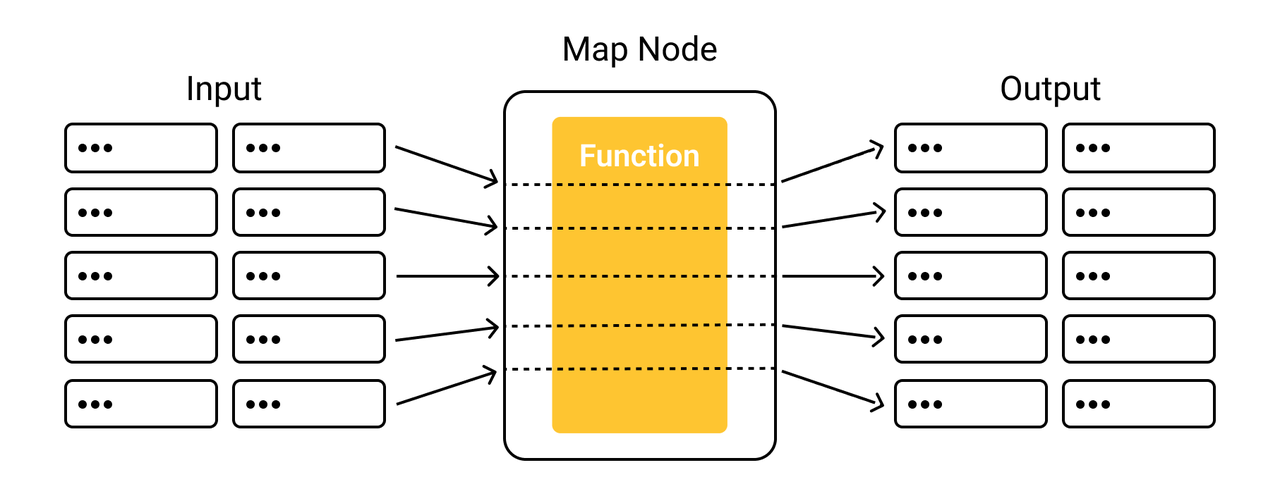
from towhee import pipe
p = (
pipe.input('num')
.map('num', 'num', lambda x: x * 2)
.output('num')
)
res = p(1)
print(res.to_list())
# [[2]]
FlatMap
Usage:
flat_map(input_schema, output_schema, fn, config=None)
Flat Map get the specified data by input_schema from each element as input, apply it to a function, then flatten the results, and specify the schema of output as output_schema.
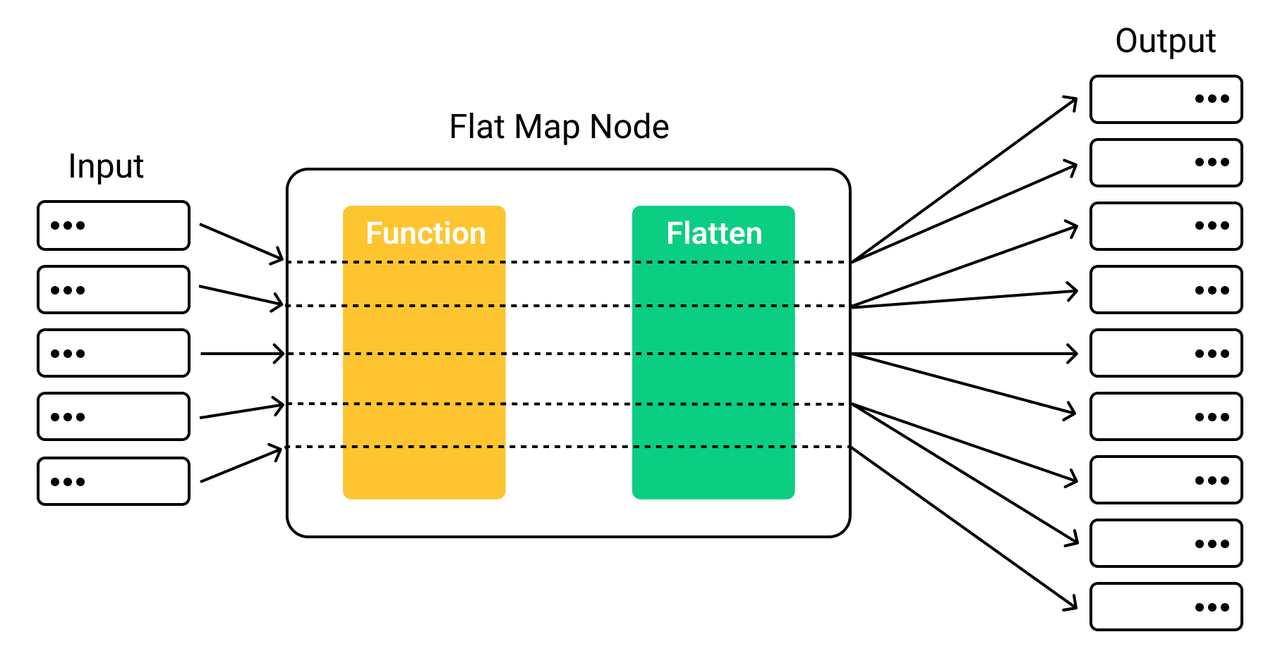
from towhee import pipe
p = (
pipe.input('num')
.flat_map('num', 'num', lambda x: [i * 2 for i in x])
.output('num')
)
res = p([1, 2, 3])
print(res.to_list())
# [[1], [2], [3]]
Filter
Usage:
filter(input_schema, output_schema, filter_columns, fn, config=None)
Filter only select elements that satisfy the predicate, it will check the function with filter_columns as input. And the input_schema and out_schema are the data before and after the filter node, so their lengths are required to be equal.
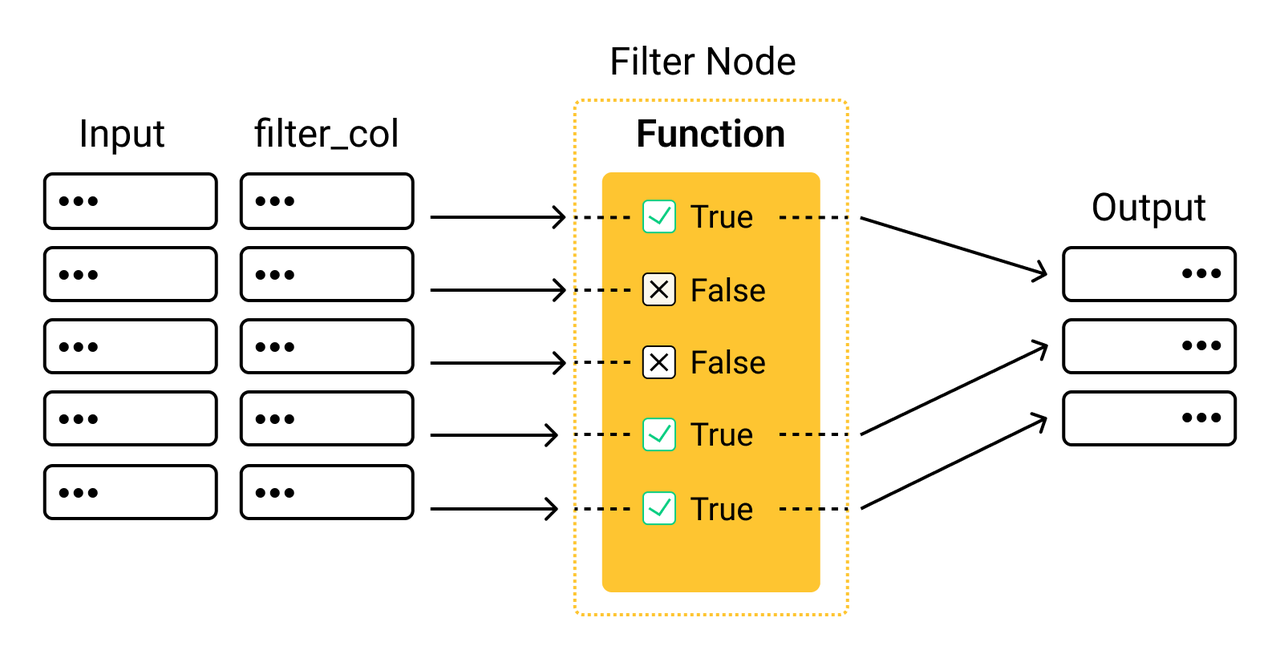
from towhee import pipe
p = (
pipe.input('num')
.flat_map('num', 'num', lambda x: [i * 2 for i in x])
.filter('num', 'num', 'num', lambda x: x > 2)
.output('num')
)
res = p([1, 2, 3])
print(res.to_list())
# [[4], [6]]
Window
Usage:
window(input_schema, output_schema, size, step, fn, config=None)
Assign all the elements into windows of finite size, over which to apply computations(fn). The size of each window is configured by the size parameter, the step parameter controls how frequently a window is started.
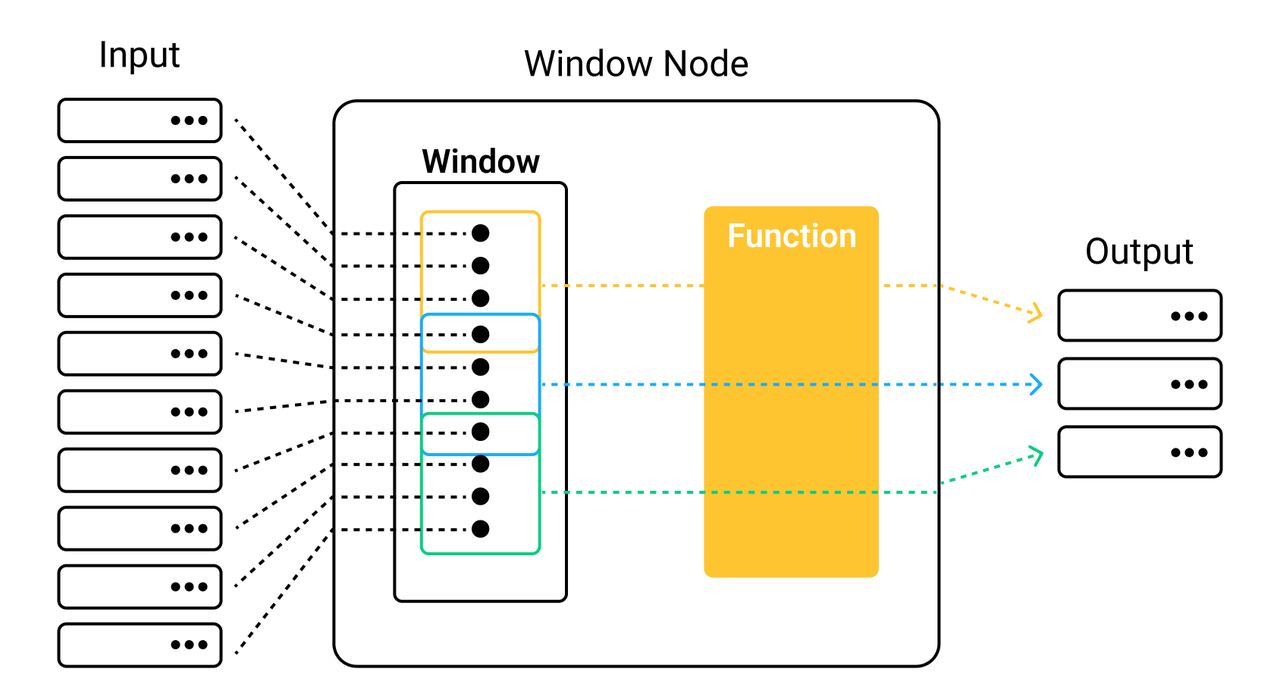
from towhee import pipe
p = (
pipe.input('num')
.flat_map('num', 'num', lambda x: [i * 2 for i in x])
.window('num', 'nums', 2, 1, lambda x: [i * 2 for i in x])
.output('num', 'nums')
)
res = p([1, 2, 3, 4])
print(res.to_list())
# [[2, [4, 8]], [4, [8, 12]], [6, [12, 16]], [8, [16]]]
Time Window
Usage:
time_window(input_schema, output_schema, timestamp_col, size, step, fn, config=None)
Assign all the elements into time windows of finite size based on the timestamp_col column, over which we can apply computations(fn). The time interval of each time window is configured by the size parameter, and the step parameter controls the time frequency at which a time window starts.
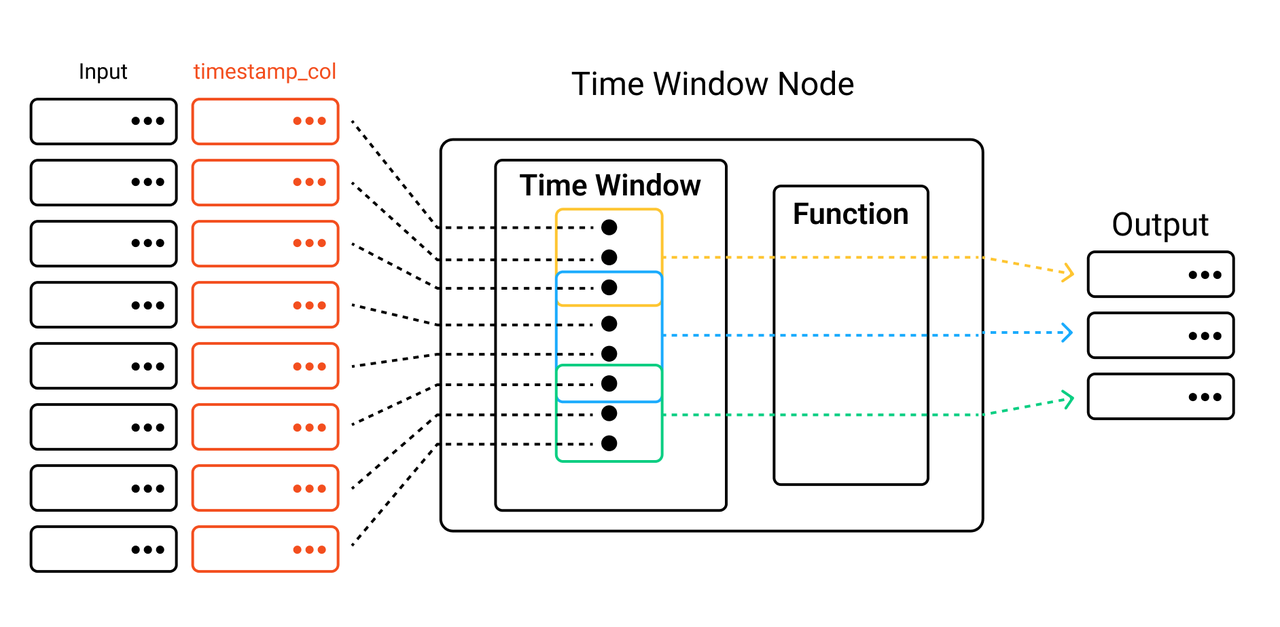
from towhee import pipe
p = (
pipe.input('num', 'timestamp')
.flat_map(('num', 'timestamp'), ('num', 'timestamp'), lambda x,y: [(i, j) for i, j in zip(x, y)])
.time_window('num', 'nums', 'timestamp', 2, 1, lambda x: x)
.output('nums')
)
res = p([0, 1, 2, 4, 5], [0, 1000, 2000, 4000, 5000])
print(res.to_list())
# [[[0, 1]], [[1, 2]], [[2]], [[4]], [[4, 5]], [[5]]]
# time range
# [0, 2000), [1000, 3000), [2000, 4000), [3000, 5000), [4000, 6000) [5000, 7000)
# result
# [0, 1] [1, 2] [2] [4] [4, 5] [5]
Window All
Usage:
window_all(input_schema, output_schema, fn, config=None)
Assign all the elements into one window, over which we can apply computations(fn).
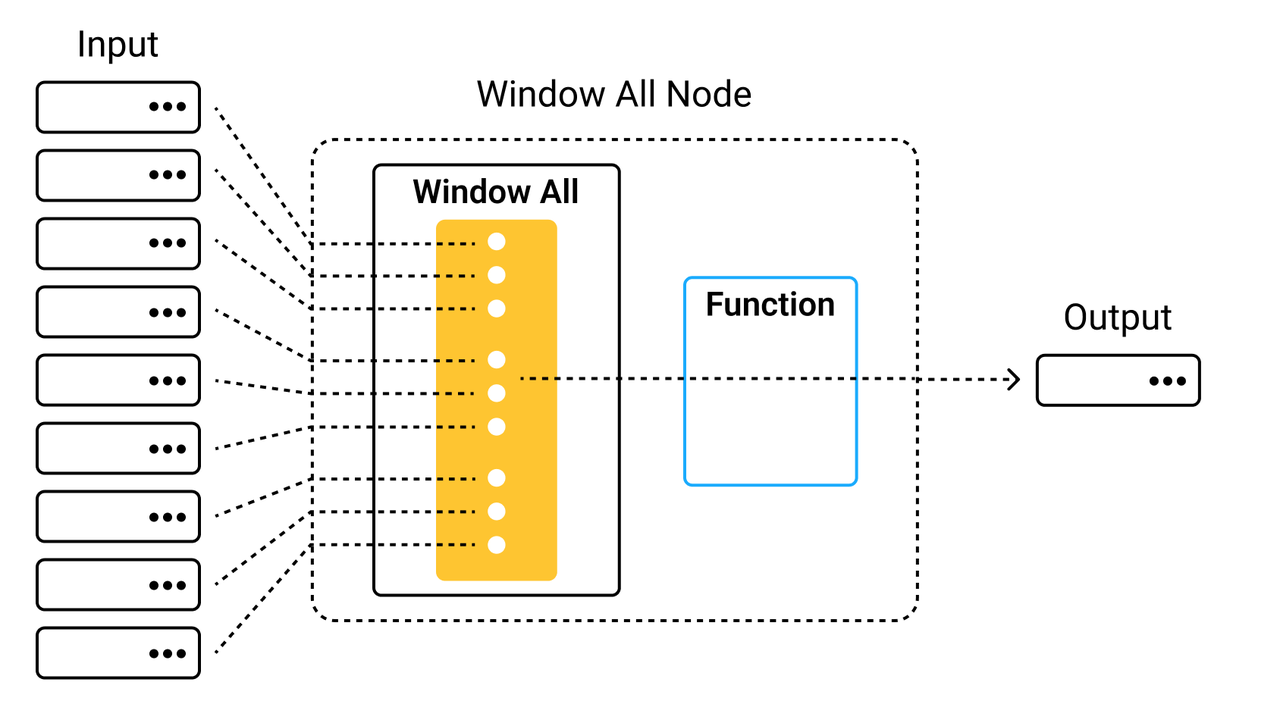
from towhee import pipe
p = (
pipe.input('num')
.flat_map('num', 'num', lambda x: x)
.filter('num', 'num', 'num', lambda x: x > 2)
.window_all('num', 'nums', sum)
.output('nums')
)
res = p([1, 2, 3, 4])
print(res.to_list())
# [[7]]
Concat
Usage:
concat(*pipeline)
Concat one or more pipelines to the existing pipeline and update all data from each pipeline.
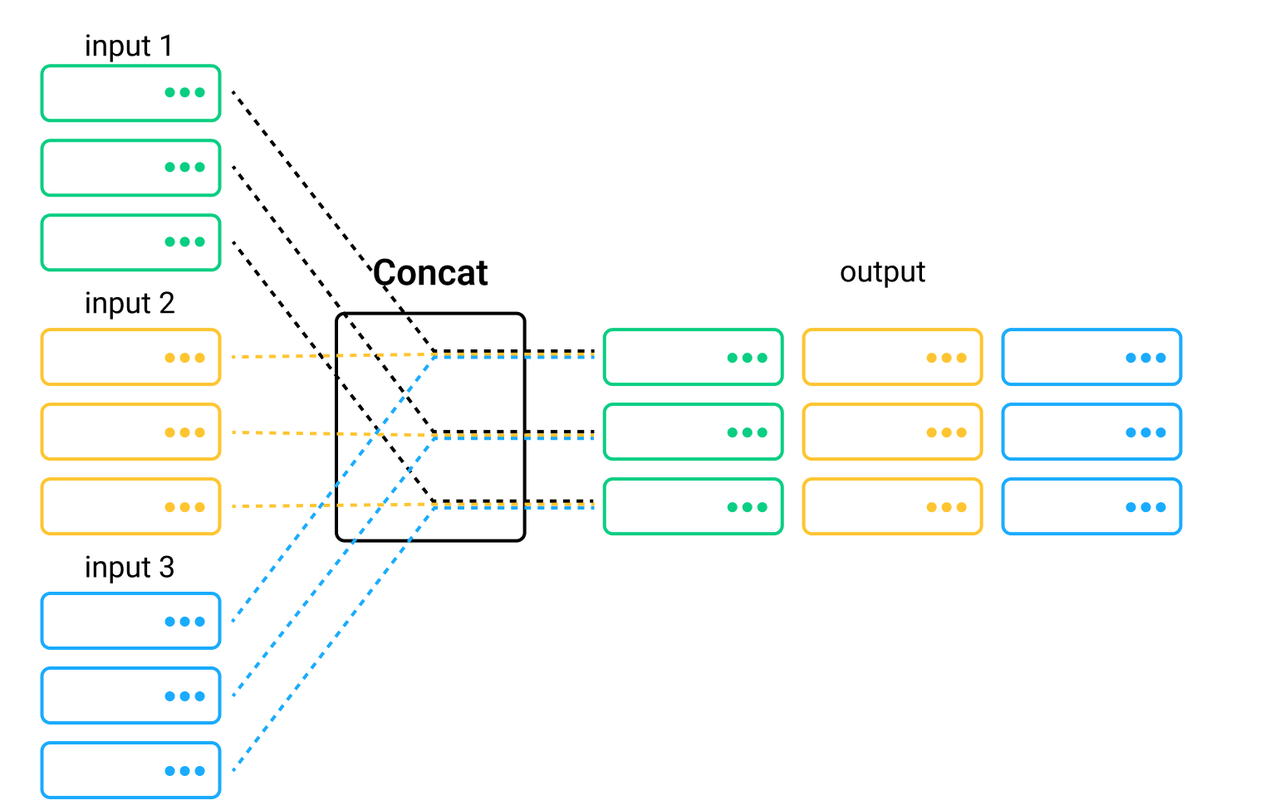
from towhee import pipe
pipe0 = (
pipe.input('nums')
.flat_map('nums', 'num', lambda x: x)
)
pipe1 = (
pipe0.filter('num', 'odd', 'num', lambda x: x % 2 == 1)
.window_all('odd', 'odd_sum', sum)
)
pipe2 = (
pipe0.filter('num', 'even', 'num', lambda x: x % 2 == 0)
.window_all('even', 'even_sum', sum)
)
pipe3 = pipe2.concat(pipe1).output('odd_sum', 'even_sum')
res = pipe3([1, 2, 3, 4, 5, 6])
print(res.to_list(True))
#[{'odd_sum': 9, 'even_sum': 12}]
Towhee Operator
Operators are the basic units of computation that can be applied to the elements within a DataCollection. There are many predefined Operators on the Towhee hub, including popular deep learning models ranging from computer vision to natural language processing.
We can load an Operator from the Towhee hub as following:
ops.namespace.operator_name(**kws, *args)
example:
from towhee import ops
op = ops.image_decode.cv2("rgb")
img = op('1.jpg')
Custom Operator
It is also easy to define custom operators with standard Python functions with towhee.register:
from towhee import register
@register
def add_1(x):
return x+1
ops.add_1()(2)
If the operator needs additional initializations arguments, it can be defined as a class:
@register
class add_x:
def __init__(self, x):
self._x = x
def __call__(self, y):
return self._x + y
ops.add_x(x=1)(2)
Run Operator with pipe
When an operator is uploaded to the Towhee hub or registered with @register, we can call the operator directly on a Pipeline:
from towhee import ops, pipe
p = (
pipe.input('url')
.map('url', 'image', ops.image_decode.cv2('rgb'))
.output('url', 'image')
)
DataCollection(p('1.jpg')).show()
Complete Example
Here we show a complete example of towhee pipe that implements a image embedding task
# image embedding with resnet50
from towhee import ops, pipe
emb_pipe = (
pipe.input('urls')
.flat_map('urls', 'urls', lambda x: x)
.map('urls', 'images', ops.image_decode.cv2('rgb'))
.map('images', 'embeddings', ops.image_embedding.timm(model_name='resnet50'))
.output('urls', 'images', 'embeddings')
)
res = emb_pipe(['1.jpg', '2.jpg', '3.jpg'])
DataCollection(res).show()
